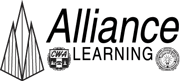Go to: https://www.avaya-learning.com
Log into the site with your Avaya Handle and Password.
![]()
Select “Avaya Transcript” under the “My Learning” dropdown
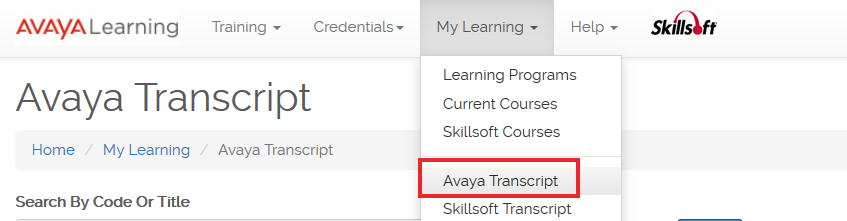
Enter the course code of the test you passed.
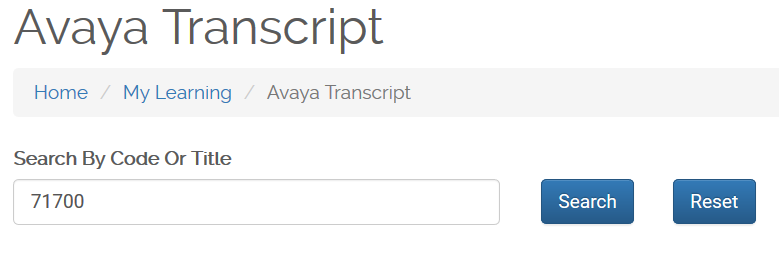 Click on your completed course to see the results, then click the star
Click on your completed course to see the results, then click the star![]() to download the certificate.
to download the certificate.
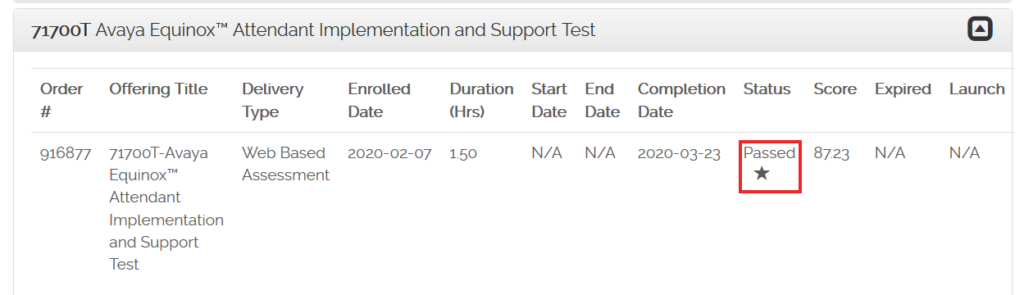
Save the file to your PC.
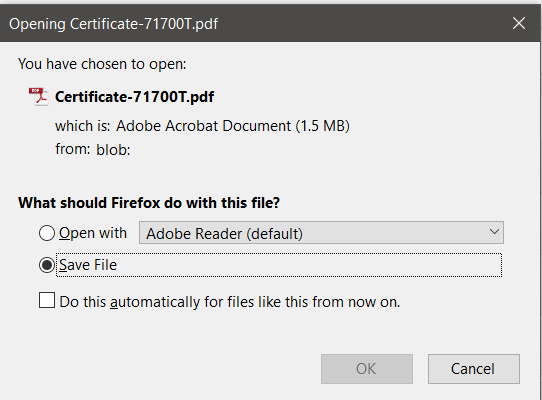
E-mail a copy of the PDF to tnmoore@avaya.com. Include in the email the certifications that need to be updated in the tracking tool.
It can take up to 2 weeks for your new credential to be reflected in your certification profile in the Credential Tracking Tool.