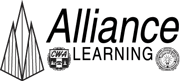Go to: https://cisco.pearsoncred.com/
Log into the site with your credentials or create a new account if this is your first time accessing the site.
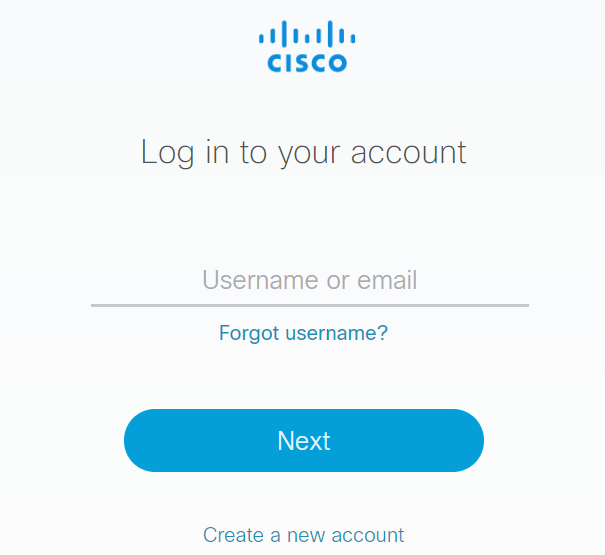
Select “Certifications” on the top menu.
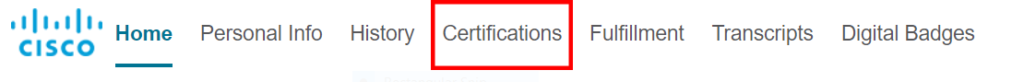
Under the “Downloads” column, click on the “PDF Certificate” link for each active certification.
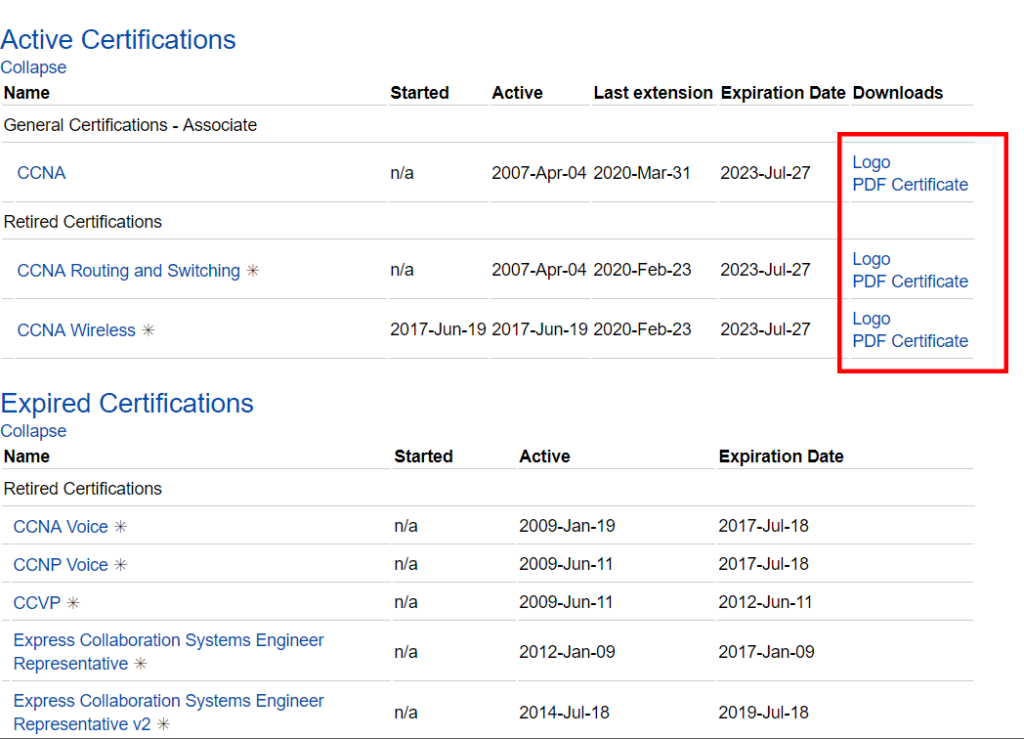
Save the PDF certificate to your laptop.
E-mail a copy of the PDF file to tnmoore@avaya.com.
It can take up to 2 weeks for your new credential to be reflected in your certification profile in the Credential Tracking Tool.